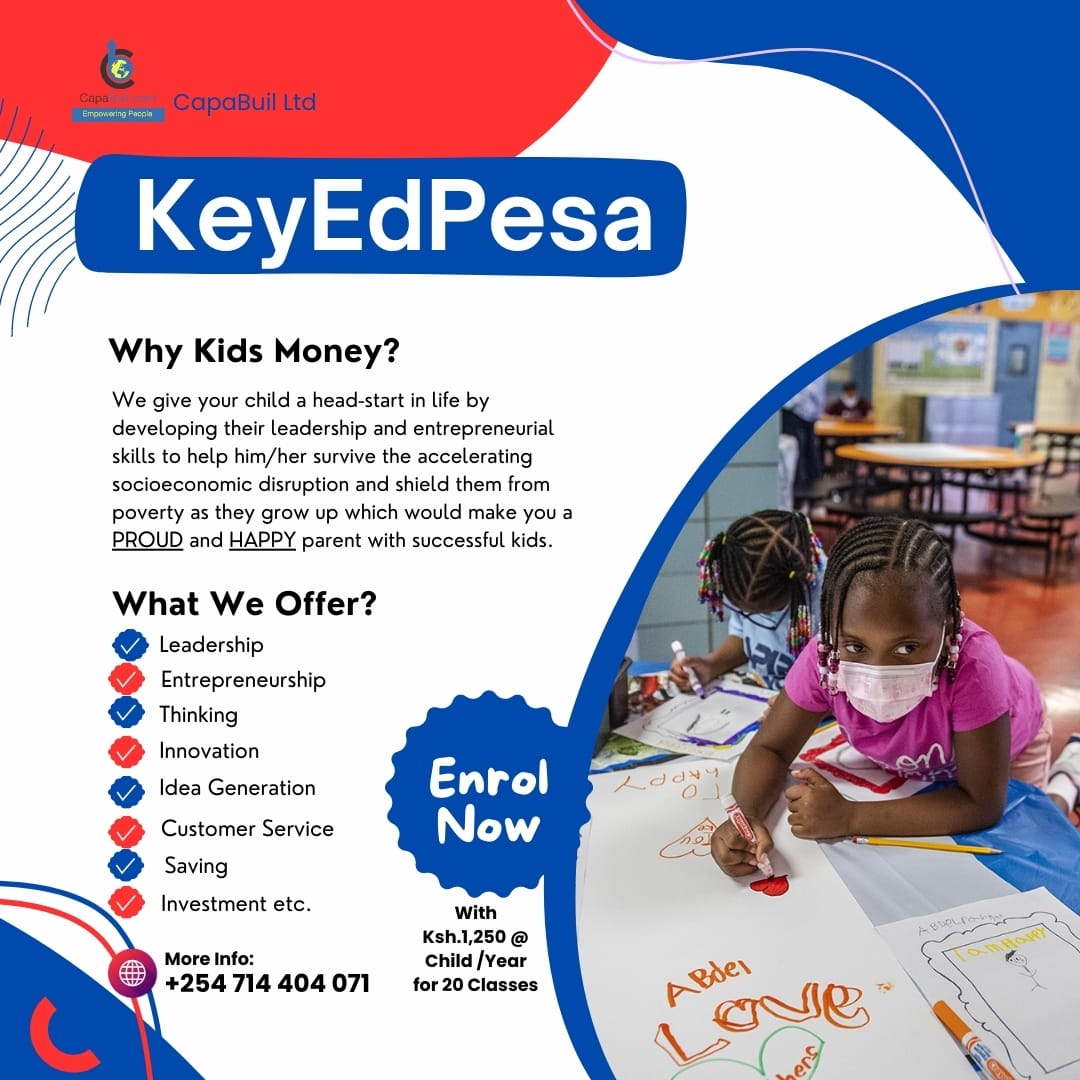Description
To subscribe a Child/Children
- Enter parent’s details and click the submit parent info button to submit the parent info.
- Click the add child button, a pop up will show, to add a child fill in the details of the child the click add child button ( You can add as many children as you wish ).
- Once you are done adding the children for the specific parent, the subscription price for all the children will be automatically applied and displayed below the form.
- Click subscribe button, it will redirect you to the payment page, where you can enter the payment details and make the payment.
- Once the payment is successful you will be redirected to the account page where you can view your subscriptions under payment tab, you will also receive a confirmation email containing link to training session.